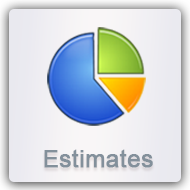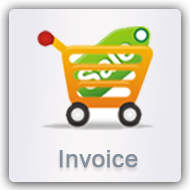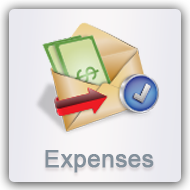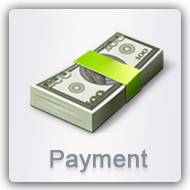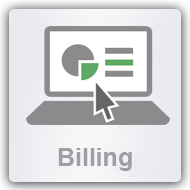Bahaquote help is your online resort to all software and account related queries and questions regarding new account registration, login information, menu options, CMS, Add/Modify product list, quote generation, adding product to quote, access to sales order list, on click edit data support and further assistance on quoting software package, its pricing and benefits.
A master form under the setting tab is provided to update user details for managing your own details.
This facility changes text and price according to the type of tax you are expecting to put and deduct in Quote, as well as on an invoice/sales order. Entered text and price will reflect in the quote and on the invoice/ sales order.
Now it is easy to manage and use any currency according to your business needs.
A master entry form to manage quotes and the order stages with a display in dropdown format for quotes and sales orders. Stages may be set any way, such as; open, approve etc.
Manage master data for product categories which will display on the add/update product form.
Manage Company details to customize a project according to your own company. Add a logo which will be visible throughout your project on every form.
Gives you the flexibility to manage password provided under settings.
Gives you the flexibility to customize your sales order heading. You can add whatever business terminologies you require for sales order/purchase orders or invoices. The text you enter here will reflect on sales order and related pages.
Add the terms and conditions that you specify in your business processes which will display in dropdowns on quote and order forms.
Manage your online documents with different formats in a library. Add files, pdfs, docs, images etc. and keep them online and flexible.
Set the payment method and gateway under the settings tab. This setting is necessary before receiving any payment.