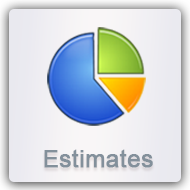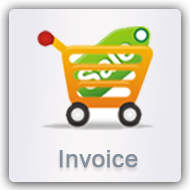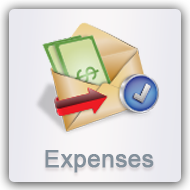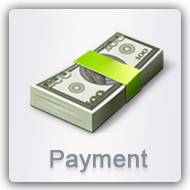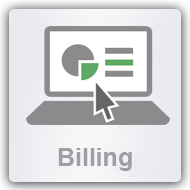Bahaquote help is your online resort to all software and account related queries and questions regarding new account registration, login information, menu options, CMS, Add/Modify product list, quote generation, adding product to quote, access to sales order list, on click edit data support and further assistance on quoting software package, its pricing and benefits.
click on Customer icon from dashboard or select customer from left side menu option to create customer, or choose from the list
You can search a specific customer by selecting search criteria and/or by entering search text using Search option. if no customer exists, a form to add a new customer will appear. To edit, select the customer from the list
To update existing customer details, a form with pre-entered detail will display. Update the fields and save.
The import option is available through this page. Read the instructions given in the page before going further with the import process. Select the radio button to select the type of data you would like to import i.e. from ‘Import Customer Data’ or ‘Import Products Data’. Browse for the file to import and click on the ‘Import Data’ button.